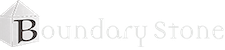Boundary Stone Courses FAQ
Frequently Asked Questions
How long will I have access to the course?
Our economics and government courses are each designed to be completed in a semester. Unless otherwise stated or arranged, you get access for 12 months from date of purchase. If you need more time, you can purchase an extension for up to another semester.
What if I want to take a full school year and award a full credit for each course? Can I do that?
Each state has unique requirements so you will need to confirm with the local standards.
However, there is plenty of material in the course, especially if you do the optional research project. You should be able to extend each week’s assignments to two weeks and dig deeper. This course should meet most state’s requirements for 1/2 or 1 honors credit.
How are grades determined?
Parents are ultimately responsible for determining what grade is earned by the student. The course has online quizzes and tests that give percentage grades upon completion. Grades are emailed to the account email address used at purchase. On the orientation page, there is also a link to a spreadsheet that can be customized and used to record and calculate a course grade.
What if I want to teach this course to a group of students?
The full teacher’s guide has a semester lesson plan, a separate lesson list, suggested answers for the study guide questions, pdf versions of the online quizzes and tests, and keys to them.
Some teachers may not want each student to have the full teacher’s guide. In the co-op bundle, the portion of the teacher’s guide that contains the answers to the study guide questions is included in a separate pdf. You receive license to distribute that pdf in print or digital form to your students so they are able to check their study guide at home. You may also print copies of quizzes and tests for your students. The co-op teacher gets access to the online course so you can view the YouTube videos from various sources that we associated with the lessons in case you want to use them in class or assign them for the students to view at home.
You may choose if you want your classroom students to purchase the full course bundle, which includes our online course and full teacher’s guide, or just the textbook with the study guide.
How do I as parent see student progress?
At purchase, you create a user that is given access to the course and your student could use this account for the online course. You would be able to see quiz and test scores on the Account page.
As explained in the Orientation module, included in the cost of the course, if you request it, we will set up a second “student” account and make the original account the teacher. This allows you to download grades in a spreadsheet and see progress in some other ways. You are emailed the results of a completed quiz or test. The student account would not have access to download the associated PDFs.
In the Course Orientation, we provide an Excel spreadsheet that can be used for calculating a grade.